Backup and Restore Your Business-Critical Apps with YugabyteDB and Commvault
Safeguarding your data across distributed applications is crucial. Distributed SQL database YugabyteDB delivers built-in resilience to protect against the most common causes of data loss and app disruption. However, Tier 0 applications (i.e your most critical apps) need extra protection to combat human error, data corruption, and any unexpected scenario.
This is where Commvault, a cyber resilience champion, steps in to provide you with an added layer of protection. We are excited to announce enhanced integration between YugabyteDB and Commvault Cloud, allowing customers to manage and orchestrate their YugabyteDB workloads directly from the Commvault Cloud console.
Enhanced Commvault Integration for Enhanced Protection
YugabyteDB handles single node failures and, with a powerful multi-region, hybrid architecture, is barely impacted by an entire region outage. But what about unexpected and less common issues?
For enhanced protection, users can now combine YugabyteDB with the powerful, cyber-resilient data protection solution, Commvault Cloud. YugabyteDB integrates with Commvault Cloud, the only cyber resilience platform built for the hybrid world, to deliver industry-leading security, intelligence, and recovery speed. This can help you lower risk and minimize downtime.
Motivated by the demands of one of our joint (industry-leading financial services) customers, we collaborated to design, develop, and test integration between YugabyteDB and Commvault Cloud.
How Commvault and YugabyteDB Integration Works
This new level of integration enables you to back up and restore data at the cluster level, database level (YSQL), keyspace level (YCQL), or table level (YCQL). It provides key functionality through the Commvault Cloud console to:
- Backup all namespaces in AWS and Azure: Configure full and incremental backups, schedule backups, and perform individual table-level backups of YCQL and individual database backups of YSQL. NOTE: AWS and Azure environments are currently supported.
- Browse and restore databases: The integration supports the granular restore of both individual databases and tables. You can restore the original cluster (perform an in-place restore) or restore to another cluster (perform an out-of-place restore).
- Job monitoring and manageability: Use simple workflows provided in Commvault Cloud to configure, manage, and monitor the status of any backup or restore process.
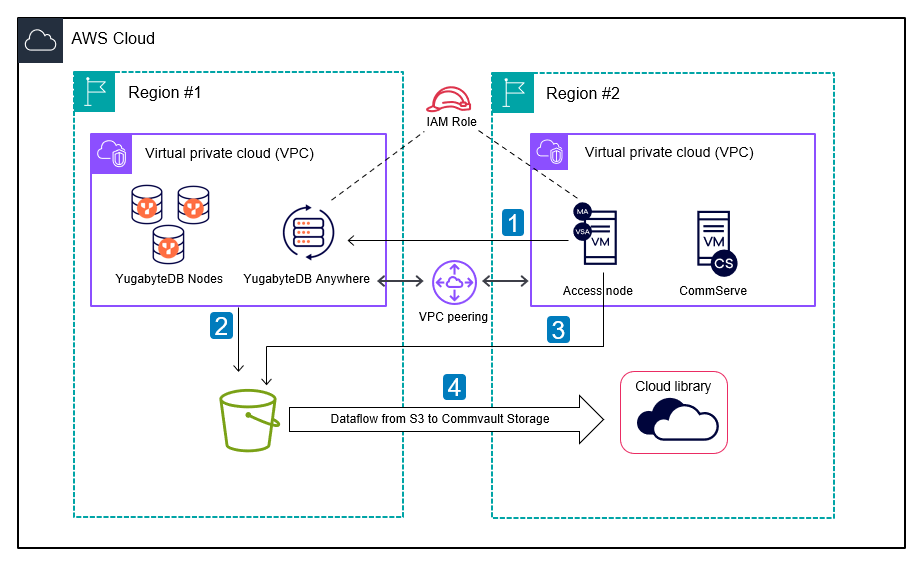
Configuring YugabyteDB Through the Commvault Cloud Console
Follow these nine steps to configure a YugabyteDB cluster in Commvault Cloud.
- From the navigation pane, go to Protect > Big Data.
- Once on the Big Data page, select “Add Cluster” and choose YugabyteDB.
- If the access node is already configured, select it. Otherwise, click on “+” to add a new access node.
- Choose the plan that suits your needs.
- Add the YugabyteDB Anywhere* node (Controlling Node) using the User API token.
- Configure an intermediate storage. If you’re configuring for a new storage, select either Amazon S3 or Microsoft Azure Storage.
- If you select Azure Storage, provide the User SAS token associated with the account. If you select Amazon S3, choose either IAM role or access and secret keys authentication.
- Select the database and keyspace contents that require protection.
- Review the summary and click “Finish.” Once successful, your configured instance will be added to the instance list.
*YugabyteDB Anywhere is the self-managed deployment option for the Yugabyte database.
Take Data and App Protection to the Next Level
Through custom integration and extensive testing, the combined YugabyteDB and Commvault Cloud solution help organizations in 6 important ways.
- Comprehensive protection: Safeguard YugabyteDB across clouds, including geo-distributed setups.
- Automated healing: YugabyteDB recovers automatically for single-region failures.
- Granular control: Backup specific databases, tables, or entire clusters.
- Centralized management: Easily monitor and manage backups with Commvault Cloud Console.
- Long-term retention: Comply with regulations by storing backups for extended periods.
- Ultimate security: Protect data with encryption, layered security, and role-based authentication.
How to Get Started
For more information on deploying YugabyteDB and Commvault together, contact the Yugabyte team directly, or check out the following documentation:


